A great-looking YouTube thumbnail image can attract a massive audience, boost views, and even make your video go viral. Thumbnails are often the first impression your content makes, and a strong, visually appealing one can drive clicks and engagement.
Some users are drawn to visually striking thumbnails, even if they don’t watch the video all the way through. While retention is critical, an increase in clicks can still boost your video’s visibility and attract a broader audience.
At the end of the day, view counts remain an important factor in video ranking, so an effective thumbnail can make all the difference.
The Impact of a Custom Thumbnail
Let’s look at how changing a thumbnail can transform a video’s success. For example, by switching to a custom thumbnail, one of my videos went from just 50 views per day to over 1,000.
Here’s what happened when I checked my YouTube analytics after making this change:
This simple tweak significantly improved my video’s visibility and click-through rate. But it’s not just about uploading any image—you need to follow best practices to maximize your thumbnail’s potential.
Best Practices for Choosing a YouTube Thumbnail
1. Avoid Using Generic Images
Don’t just search Google for a random image to use as your thumbnail—it’s a big mistake. Reusing existing images, especially ones already uploaded to YouTube, can harm your video’s SEO. YouTube may recognize duplicate images, and this can negatively affect your video’s ranking.
💡 Lesson Learned: Using generic or duplicate images caused my videos to perform up to 10x worse than others with properly optimized thumbnails.
2. Modify Existing Images or Create Your Own
If you want to use an image you’ve found online, make sure to modify it. Add unique elements like text overlays, logos, or date stamps. Better yet, create your own custom thumbnail with tools like Adobe Photoshop or free online alternatives like Canva.
💡 Pro Tip: Include elements like:
- Bright colors and bold text.
- The current year (e.g., “2025”) to show your content is fresh.
- A logo or icon related to your video’s topic.
Ask yourself: Would I click on this thumbnail if I were searching for this topic?
3. Use a Screenshot From Your Video
One simple trick is to use a high-quality screenshot from the video itself. Here’s how:
- Play your video in fullscreen mode.
- Pause at the most engaging moment.
- Take a screenshot and upload it as your custom thumbnail.
💡 Even if the image is slightly blurry, it will appear sharp when scaled down as a thumbnail on YouTube!
4. Analyze Your Competitors’ Thumbnails
Research other videos in your niche. Look for patterns among high-performing thumbnails:
- What colors or styles do they use?
- How do they highlight the main topic of the video?
Incorporate similar elements while ensuring your thumbnail stands out.
5. Optimize Thumbnails for SEO
Thumbnails aren’t just visual—they’re part of your video’s overall SEO strategy. Combine an optimized thumbnail with a captivating title, targeted keywords, and an engaging description to maximize your video’s discoverability.
The Bigger Picture: Boost Your Video’s Performance
Changing your thumbnails is just one of many strategies for increasing video views. Pair this with proven methods like using the best websites to buy YouTube views or gaining subscribers and likes. These tactics can give your channel an immediate boost while your organic growth builds momentum.
Conclusion
A custom thumbnail can make or break the success of your YouTube video. With just a few strategic changes, you can significantly increase your click-through rate, views, and overall engagement. Start experimenting with your thumbnails today, and watch your videos gain the attention they deserve!

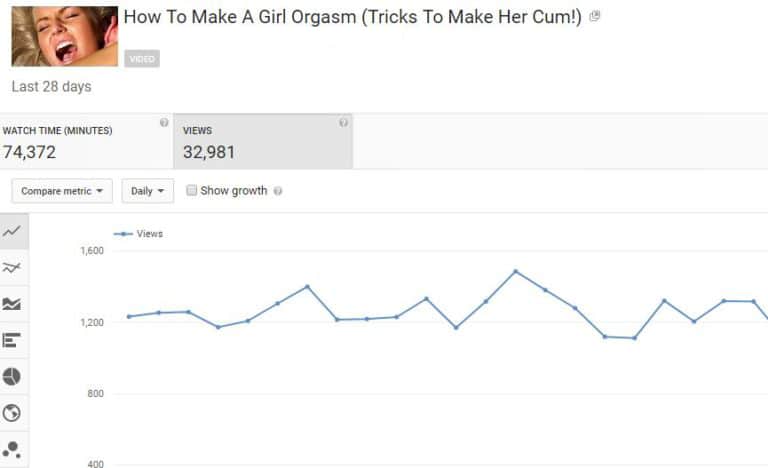
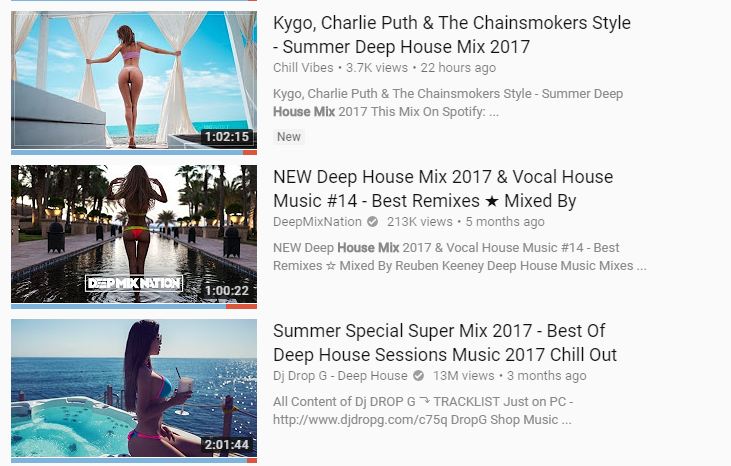
Hey man awesome tips. My music video got 200 views today!