Can you still rank your websites and videos using the GSA Search Engine Ranker in 2025? Absolutely, and in this guide, we will show you how!
Last year, we made over $200,000 in affiliate commissions using GSA SER to rank our websites and videos. Check out our earnings with the CPAGrip affiliate network here.
What tools will you need?
- GSA Search Engine Ranker
- GSA Content Generator
- GSA SEO Indexer
- Proxies – we find the best value for the money using GreenCloudVps proxy services.
- Running GSA SER from your PC can be very slow. For $20 monthly, you can rent a VPS server from GreenCloudVps.
How To Set Up GSA SER Properly
We are going to create “Contextual” backlinks. Why? With blog comments, for example, you will place your link on a big domain and page authority website. However, there are already hundreds of similar links used by guys like you in similar software, which means the page alone has a big number of outbound links, which alarms Google, and when calculating spam score, your website or video will also be hurt.
Open GSA SER and Click New.
Check the following platforms:
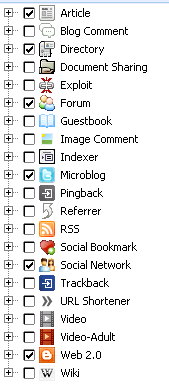
In “Data”
In the URL field, you place your website or video address.
Use URL variations: 35%
Anchor text: your main keyword/s set to 15%
Partial match anchor text: enter the keywords you scrap from AdWords or another keyword planner. There should be at least 50-150 of them… 30%
Branding anchor text: 20%
Generic anchor text: 15%
Domain as anchor text: 20%
Anchor text variations: 70%
In “Article Manager”
I usually add 20-30 articles created using GSA Content Generator, which generates unique content fast and is the best tool for these purposes.
In “Options”
Pause the project after 50 submissions reached in a day.
Send verified URLs to Index-Services – Check GSA SEO Indexer.
Search engines use “None” (we buy the best lists, which is the best option), but you can use GSA SER to find target URLs if you want (in that case, check the search engines tabs).
In “Email Verification”
Click the “Create new” button, and choose the e-mail domain provider and the number of emails to create. (20 will do).
Return To GSA SER Main window
Click “Options” – Check “Use proxies” and “Configure” – Add your proxies
Click the “Captcha” tab – Select GSA Captcha Breaker
We have completed the “Magic Formula” settings
Make sure all three apps—GSA Search Engine Ranker, GSA SEO Indexer, and GSA Captcha Breaker—are running simultaneously.
Run your campaign.
YouTube Videos Ranking Trick
It is easier to rank YouTube videos than website pages due to YouTube’s high DA (domain authority). Backlinks will help your video rank higher on Google search results. For YouTube search results, there’s a trick millions of creators have been using for years: buying YouTube views and likes from reputable providers. This simple strategy can give an instant boost to your videos. To further strengthen your channel’s authority, you can also purchase YouTube subscribers from these same trusted websites. Explore our guide on buying YouTube views to get started!
Conclusion
If you follow our GSA Search Engine Ranker guide, you will quickly start getting a large number of good backlinks. You can then sit back and watch your website or video ranking improve daily, beating up the competition.

